Illustrated Guide: How to Easily Create a Free LINE Official Account (International Version, Thailand, etc.)

Creating a LINE Official Account (International Version, Thailand, etc.) is Easy and Free
Many people purchase LINE Official Accounts (International Version, Thailand, etc.), but in reality, anyone can create one easily.
Some of the accounts sold on platforms like Coconala and auctions are created using this method.
By reading this article, anyone can become an account creation service provider.
As a prerequisite, the creation method introduced here may be subject to restrictions. Please refer to this article for details.
If you are not planning to send any restricted content, this method is a great way to reduce costs.
Additionally, if you are living abroad and want to create a Japanese LINE Official Account, you should definitely try this method.
How to Create a LINE Official Account (International Version, Thailand, etc.)
The steps are as follows. Detailed explanations will follow.
- 1. Connect to a VPN service
- 2. Create a business account on the official LINE website
- 3. Create a LINE Official Account
1. Connect to a VPN Service
In this example, we will use VPN Gate, a free VPN service provided by Tsukuba University.
Find the country where you want to create the account from the list. Here, we use "Thailand" as an example. If you want to create a Korean account, you can use "Korea" instead.
Click on the ⭕️ mark in the image to go to the connection method page and follow the steps to connect.
For Mac users, "L2TP/IPsec" is the simplest option. If Thailand is not available, the "OpenVPN configuration file" method is the next best option.

2. Create a Business Account on the LINE Official Website
*From this point on, please make sure you are connected to the VPN service.
Go to LINE for Business and click "Login to Admin Panel".
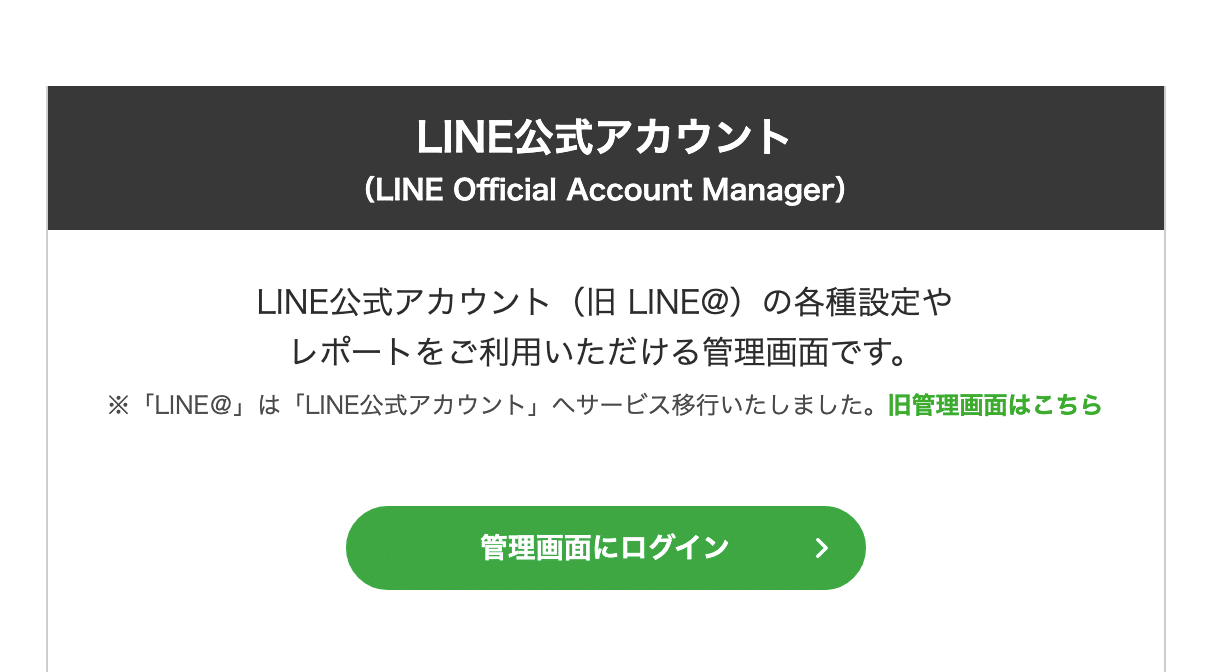
Click "Create an Account" and register with your email address.
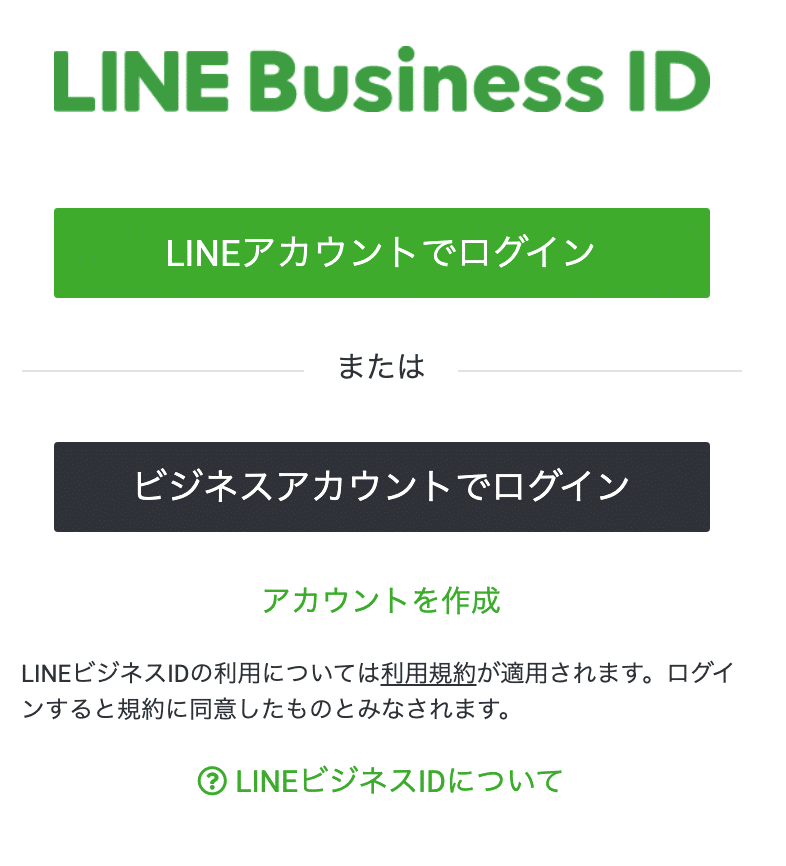
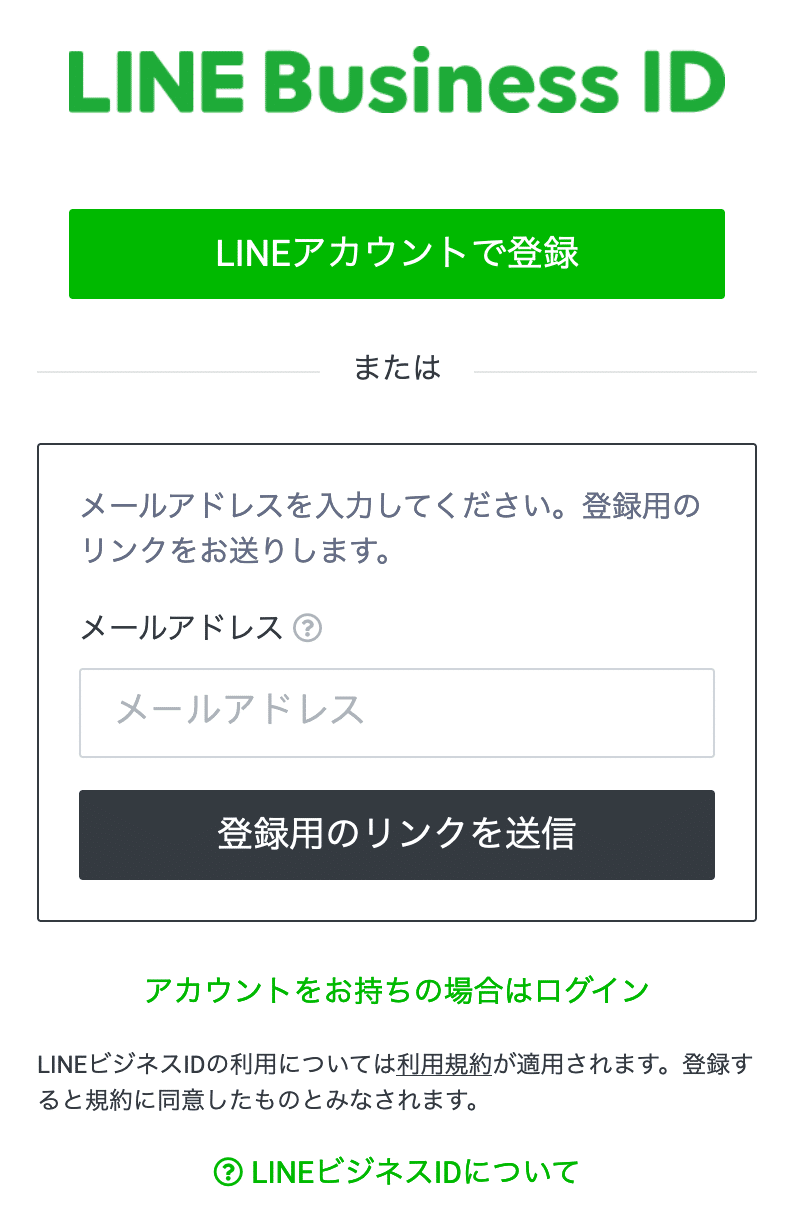
Click the URL link sent to your email to complete registration, then proceed to "Go to Service".
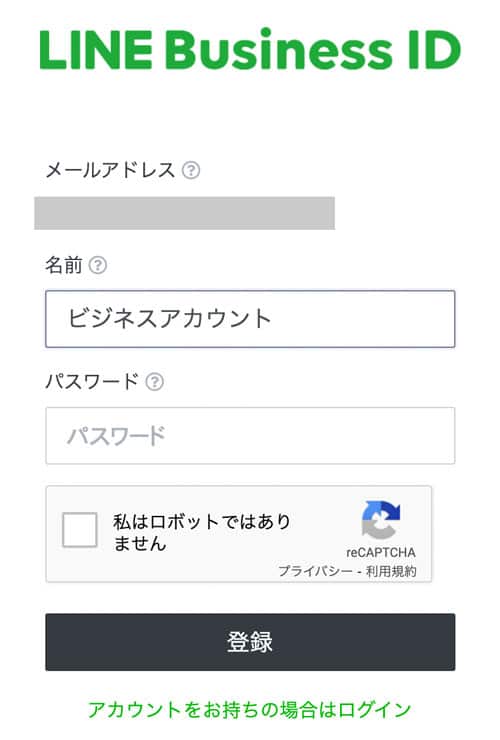

3. Create a LINE Official Account
This is the screen after logging in. Click "Create a LINE Official Account".
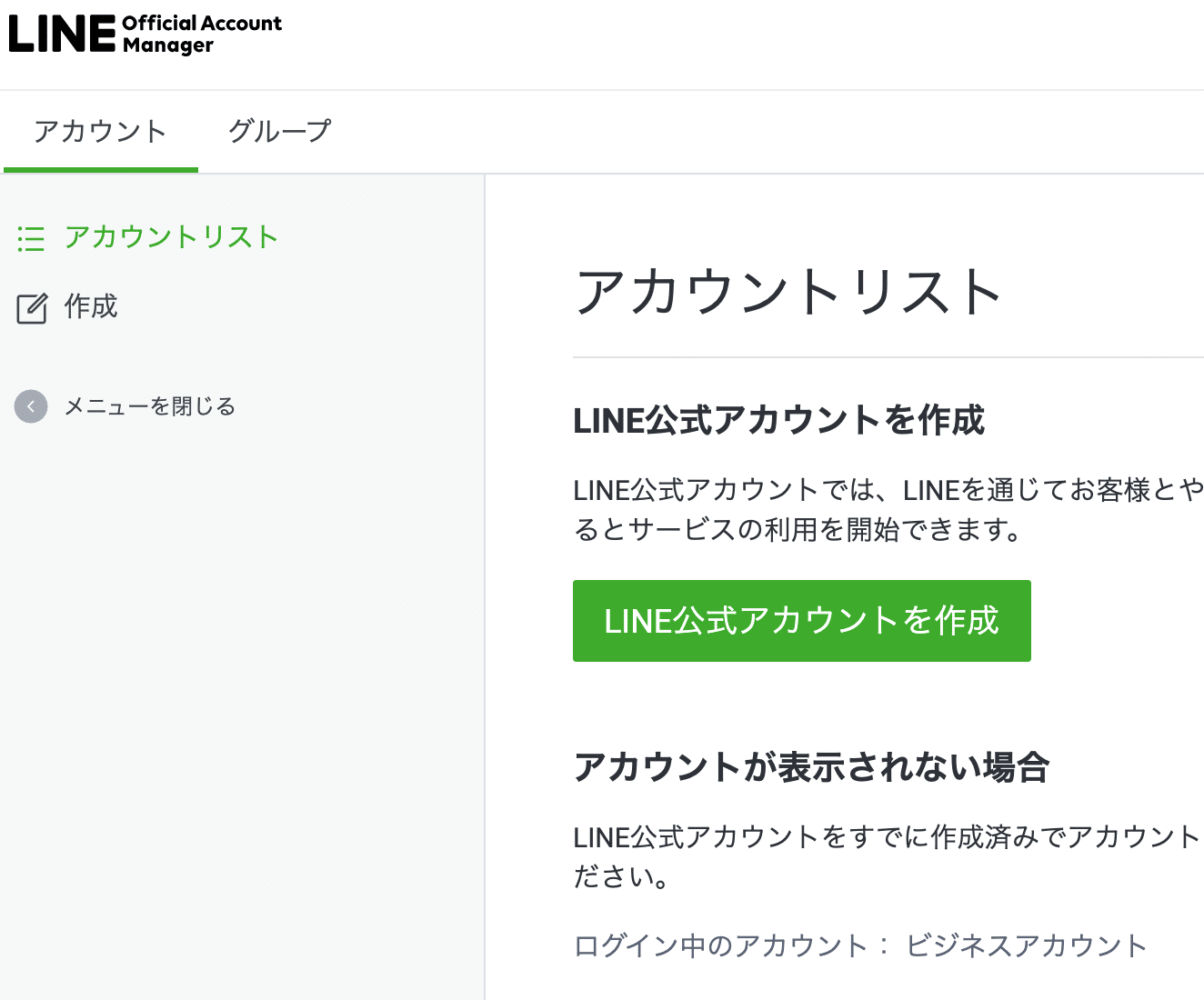
ไทย (Thai) is displayed, which means the country selection is correct.
The industry selection menu will be in the local language or English. It is recommended to use the "Google Translate" smartphone app with the "Camera Input" function.
Industries include education, travel, health, etc. However, selecting "Government Agency" may be risky. It is unclear what industry is chosen for accounts sold on Coconala, etc. Here, we select "ธุรกิจบริการ" (Service Business) as the major industry and "ธุรกิจบริการ(อื่นๆ)" (Other Service Business) as the minor industry.

Proceed to confirmation, and the account creation is complete!
Bonus: How to Transfer the Created Account
Add an Administrator
Go to settings in the top right and select "Permission Management" from the left menu. Click the green "Add Member" button to generate a URL.
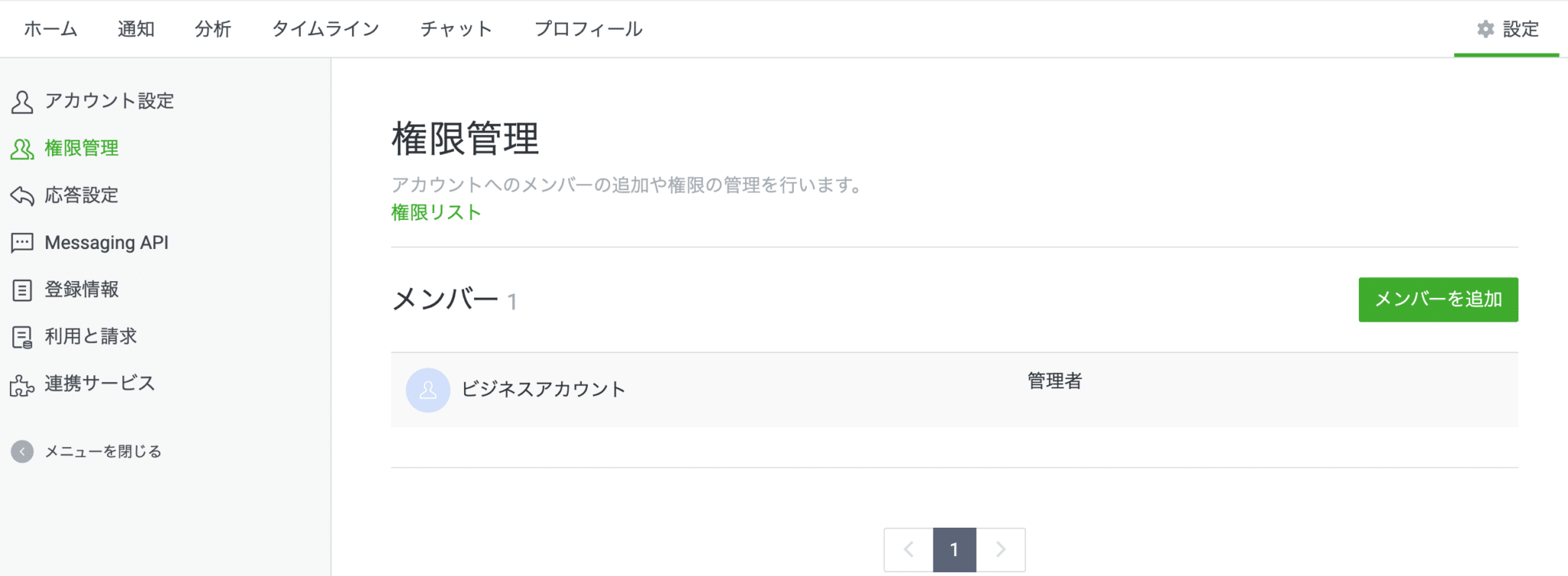
Click the URL to Authenticate
The URL is valid for 24 hours, so be mindful of the expiration.
Have the New Owner Remove You as a Member
To fully transfer the account, ask the recipient to remove you from the "Permission Management" section.
Have the New Owner Change the Email Address
Similarly, in "Settings" → "Registered Information", the email address under "Administrator Information" must be changed.

With that, the transfer is complete! You may even consider offering account creation services for extra income.
Note: Upgrading Requires Linking to a LINE Account
If you want to increase the message limit or upgrade your plan, you will see a screen asking you to link a LINE account. You can use your regular Japanese LINE account for this.
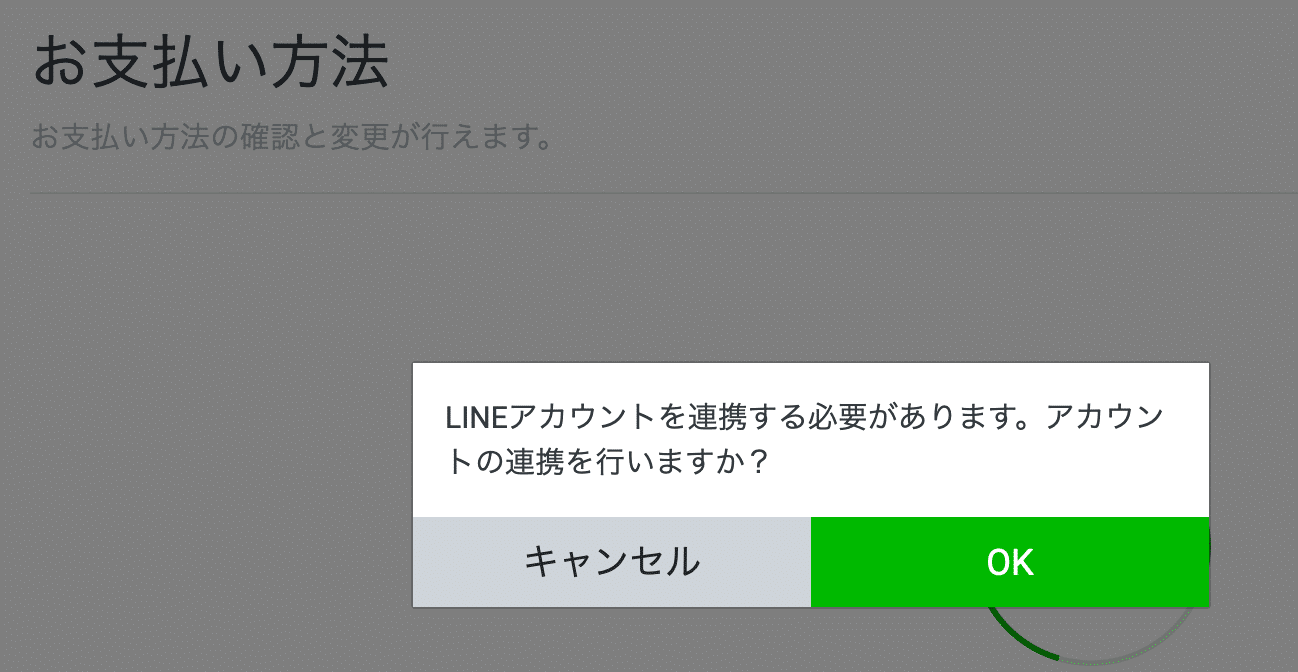
Conclusion
As you can see, even in Japan, you can easily create a LINE Official Account (International Version, Thailand, etc.) by using a VPN to change your IP address.
However, accounts created this way may be restricted if many are generated from the same VPN service or account. If another account created in the same way is banned, your account may also be affected.
This method is not recommended if you want to avoid account bans, but if you simply want to reduce costs, this could be a useful approach.

